- English
- Russian
- Spanish
- 日本語
-
Hey OneLivers, today we are going to take a closer look on some of the Apps Functions. Let’s dive right into it!
Online Notifications: Never miss a Chance
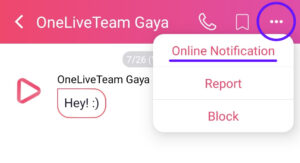
- Get notified whenever your favorite viewers come online 🔔
- Be the first one to get in touch with them and surprise them with a message 📲
Auto Template Messages: Reply automatically
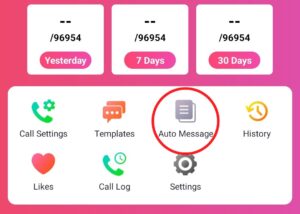
- Automatically send template messages to new followers and viewers that liked your pictures 📧
- Make a great first impression and invite them to chat 💬
- Be creative to kick-start conversations 🙌
Bookmark: Build Personal Connections
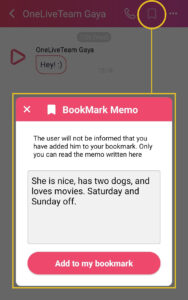
💬 Remember the viewers real name, his hobbies, his job and his live situation to show honest interest
⏰ Memorize the users time zone, work hours and holidays. Knowing this will give you a huge advantage
🗒️ Keep track of past topics and previous video calls so you can easily pick up on those conversations
With these features, you’ll shine on OneLiver and build strong connections with your viewers. Try them out, and improve your app experience today! Happy OneLiver-ing! ✨
Привет всем,
Сегодня мы ближе рассмотрим некоторые функции нашего приложения. Приступим к делу!
Онлайн оповещения: никогда не упускайте шанс
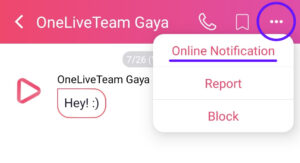
- Получайте уведомления о том, что ваш лучшний собеседник появился онлайн 🔔
- Будьте первой, кто свяжется с ним и порадуйте их своим сообщением📲
Автоматические шаблонные сообщения: отвечайте на сообщения автоматически
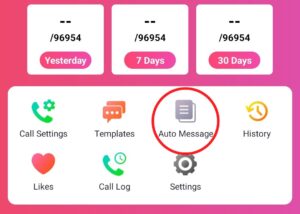
- Автоматически отправляйте шаблонные сообщения новым подписчикам и зрителям, которые лайкнули ваши фотографии 📧
- Создавайте хорошее первое впечатление и приглашайте их в чат 💬
- Будьте креативной, чтобы начать интересную беседу 🙌
Заметки: создайте особенную связь с собеседником
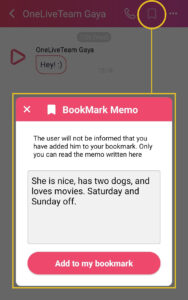
💬 Запомните настоящее имя зрителя, его увлечения, профессию и жизненную ситуацию, чтобы показать искренний интерес.
⏰ Запомните часовой пояс, рабочее время и праздники пользователя. Знание этой информации даст вам огромное преимущество.
🗒️ Отслеживайте предыдущие темы и предыдущие видеозвонки, чтобы легко возобновить эти беседы.
Используя эти функции вы будете сиять на OneLiver и установите крепкие связи со своими зрителями. Попробуйте их и улучшите свой опыт в приложении уже сегодня! Счастливых видеозвонков на OneLiver! ✨
Hola OneLivers, hoy vamos a echar un vistazo más de cerca a algunas de las funciones de las aplicaciones. ¡Vamos a sumergirnos en eso!
Online Notifications: Nunca pierdas una oportunidad.
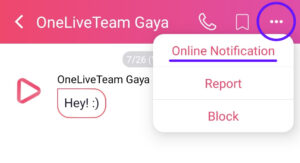
- Recibe notificaciones cada vez que tus espectadores favoritos se conecten🔔
- Sé la primera en contactar con ellos y sorpréndelos con un mensaje📲
Auto Template Messages: Responder automáticamente
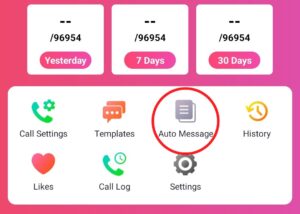
- Envía automáticamente mensajes de plantilla a nuevos seguidores y espectadores a los que les gustaron tus fotos.📧
- Da una gran primera impresión e invitalos a chatear💬
- Sé creativa para iniciar conversaciones🙌
Bookmark: Construir conexiones personales
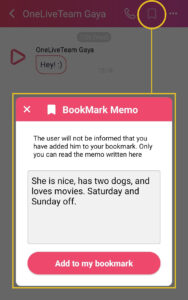
💬Recuerda el nombre real de los espectadores, sus pasatiempos, su trabajo y su situación para mostrar un interés honesto.
⏰Memoriza la zona horaria de los usuarios, horas de trabajo y días festivos. Saber esto te dará una gran ventaja.
🗒️Mantente un registro de los temas anteriores y las videollamadas anteriores para que pueda retomar fácilmente esas conversaciones
¡Con estas funciones, brillarás en OneLiver y crearás conexiones sólidas con sus espectadores. ¡Pruébelos y mejore su experiencia con la aplicación hoy mismo! Feliz One Liver-ing!✨
-
Hey OneLivers, today we are going to take a closer look on some of the Apps Functions.
Online Notifications: Be Prompt and Engaging
Never miss an opportunity to connect with your viewers! Activate Notifications and get alerted when they're online.
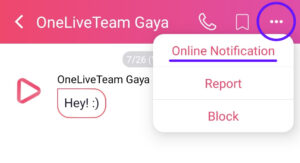
- Get notified whenever your favorite viewers come online.🔔
- Bet the first one to get in touch with them and surprise them with a message.📲
Auto Template Messages: Reply automatically
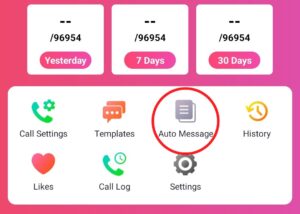
- Automatically send template messages to new followers and viewers that liked your pictures📧
- Make a great first impression and invite them to chat💬
- Be creative to kick-start conversations🙌
Bookmark: Conéctese a nivel personal on a Personal Level
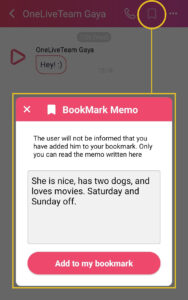
💬 Remember the viewers real name, his hobbies, his job and his live situation to show honest interest.
⏰ Memorize the users time zone, work hours and holidays. Knowing this will give you a huge advantage.
🗒️ Keep track of past topics and previous video calls so you can easily pick up on those conversations.
With these features, you'll shine on OneLiver and build strong connections with your viewers. Try them out, and improve your OneLiver experience today! Happy OneLiver-ing!
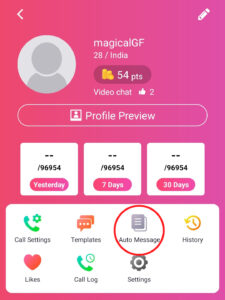
What else do you need to do?🤔
1.Write your Bookmark about him.
We know that it is very difficult to remember everyone's details if you talk to different users daily .. Don't worry! We have a feature to help you keep track of each user 📝 Here is how: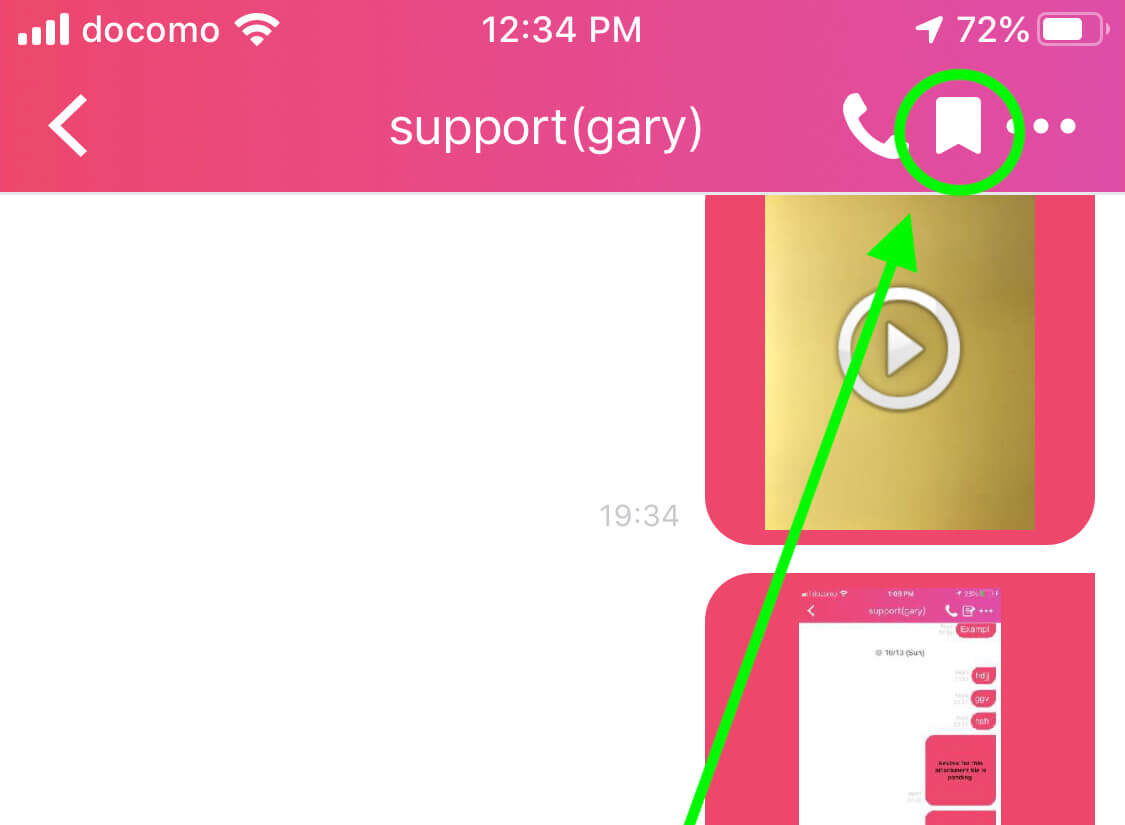
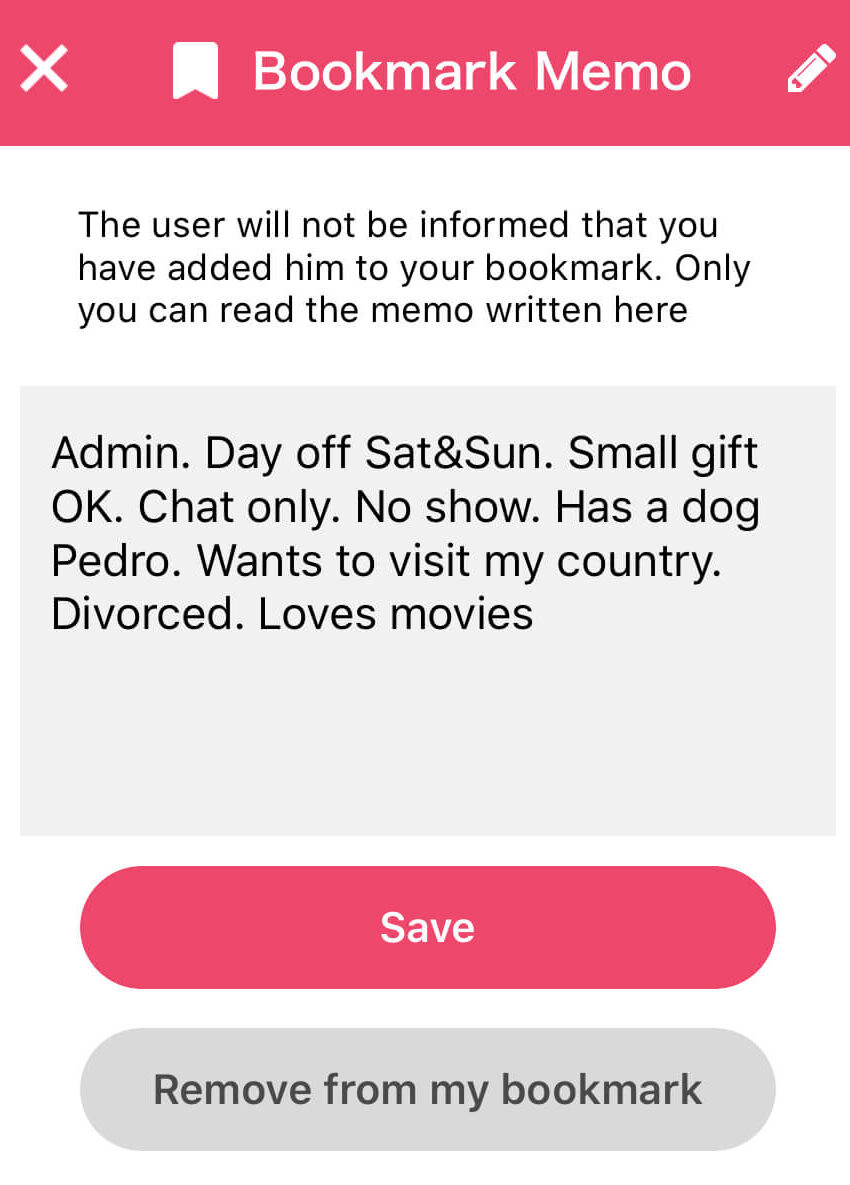
💖So what should you write in the bookmark?💖
❣️His name Not his username, but his real name. Users can always change their username. Even if he has changed his username, if you can call him by his real name, he will think you really remember him and hence there will be a higher chance for him to be your regular customer. ❣️The date and time of your call You don’t need to remember the specific time. Just write something like “Sep 29 afternoon”, “Friday night”, or “around 3pm Sunday” Why? This is for you to build a schedule of when users are more likely to have call with you again. Of course you need to message that person again every day. For example, if you write “Sep 29 afternoon”, and then you find him again on Sep 30 and manage to have call with him in the afternoon again, that means he should be available in the afternoon on any weekday. Then you will know the best time to send message! ❣️What you have talked about/done in the call So that next time when you find that person, it will be easier to find a topic to draw his attention. For example, if he introduced you a movie in the call, next time when you message him, you can say that you have watched that movie (or just the trailer) and tell him how you feel! ❣️Other details of him His age, country, family member, occupation, working hours… etc. Anything that you remember about him. Think of him as a book. You are going to meet the author. You need to remember the basics of the book and maybe some details that you find interesting, so that when you are talking to the author, s/he will know that you actually read it.💖How do you check your bookmark?💖
¡Here!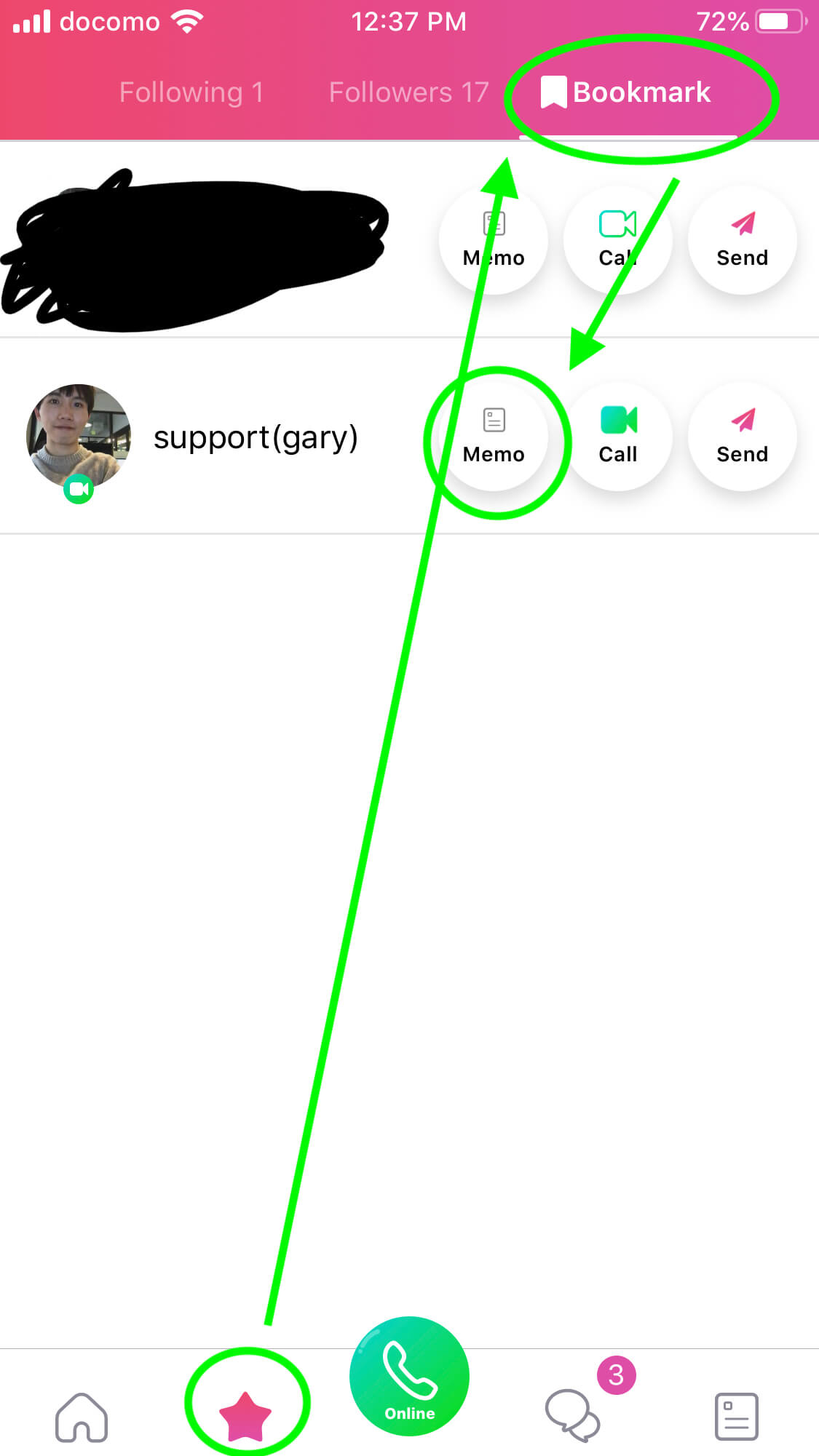 2. Send him a thank you message and say you would love to talk to him again, maybe tonight or tomorrow!☺️
3. Keep uploading new photos to your moment and see if they comment or like
4.Message him again. Message him every day.
2. Send him a thank you message and say you would love to talk to him again, maybe tonight or tomorrow!☺️
3. Keep uploading new photos to your moment and see if they comment or like
4.Message him again. Message him every day.
🌟In fact, many top girls are already doing these to maintain their close viewers.
🤔"But when will he get online and see my message?"
Actually, there is one secret function that can help you to keep a check on your regular customers!🤭It's the Online Notification Setting!!!
You can find it here:
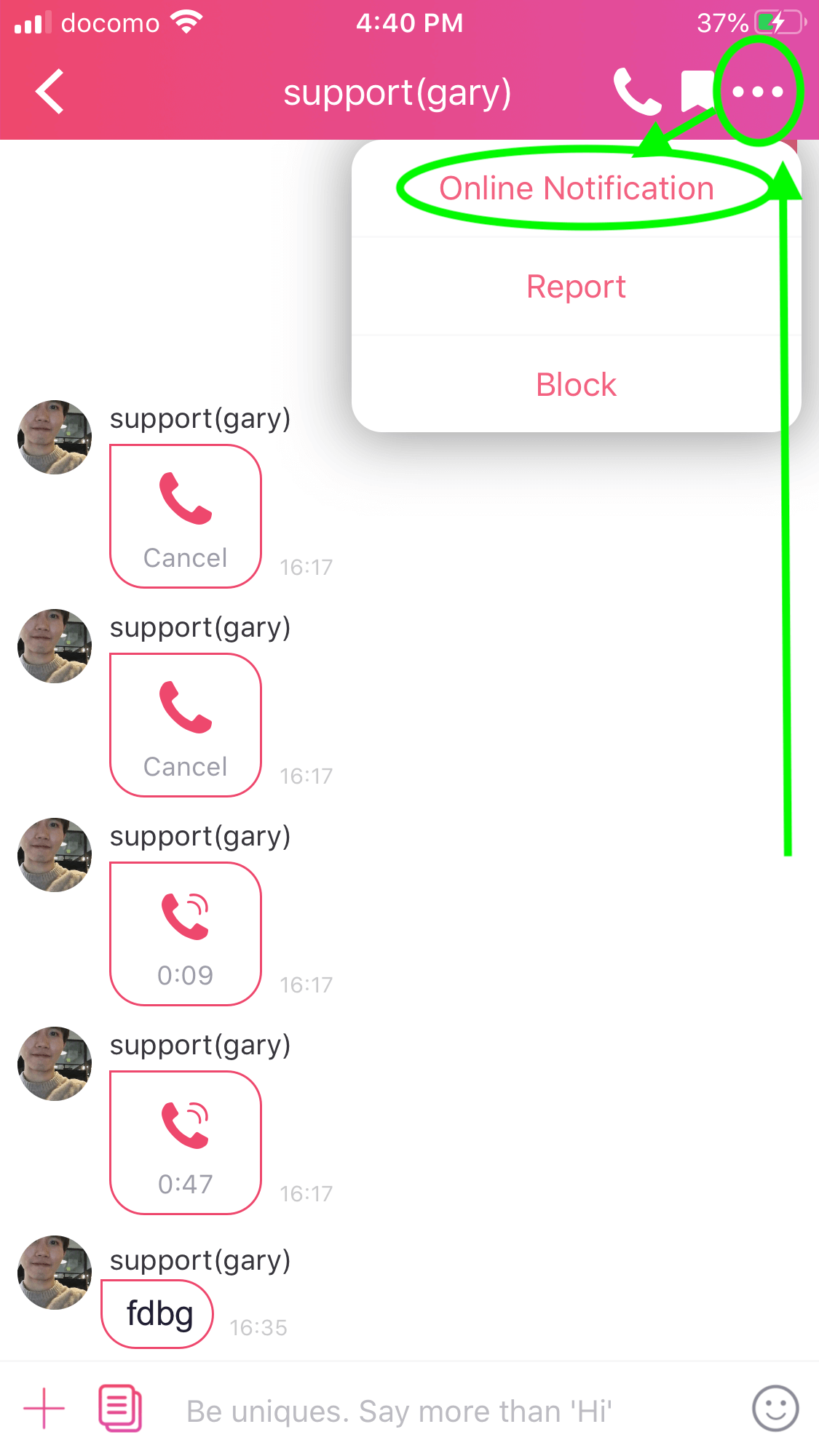
Then turn on the setting to allow notification:
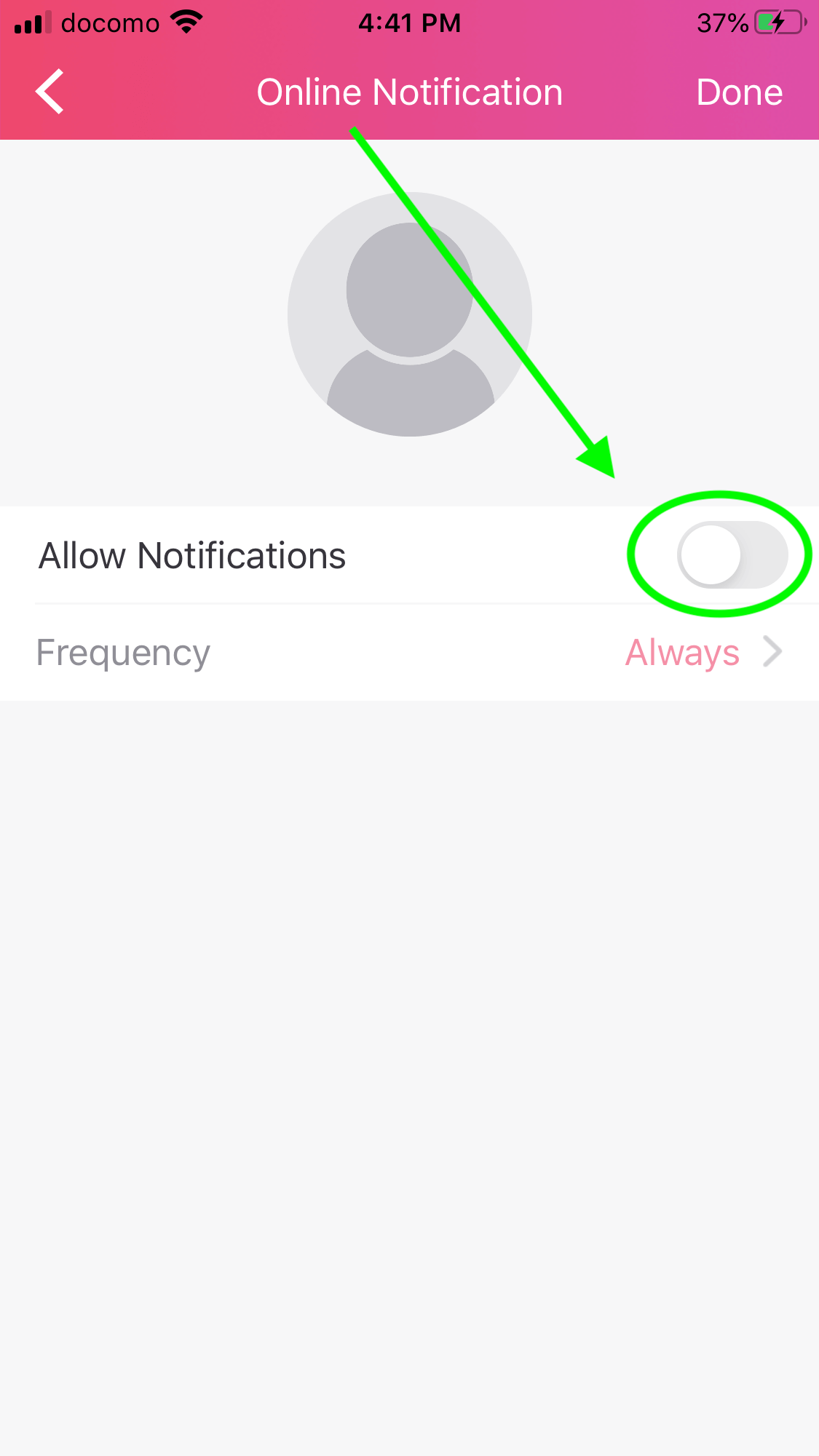
Remember to press "Done" to save the change:
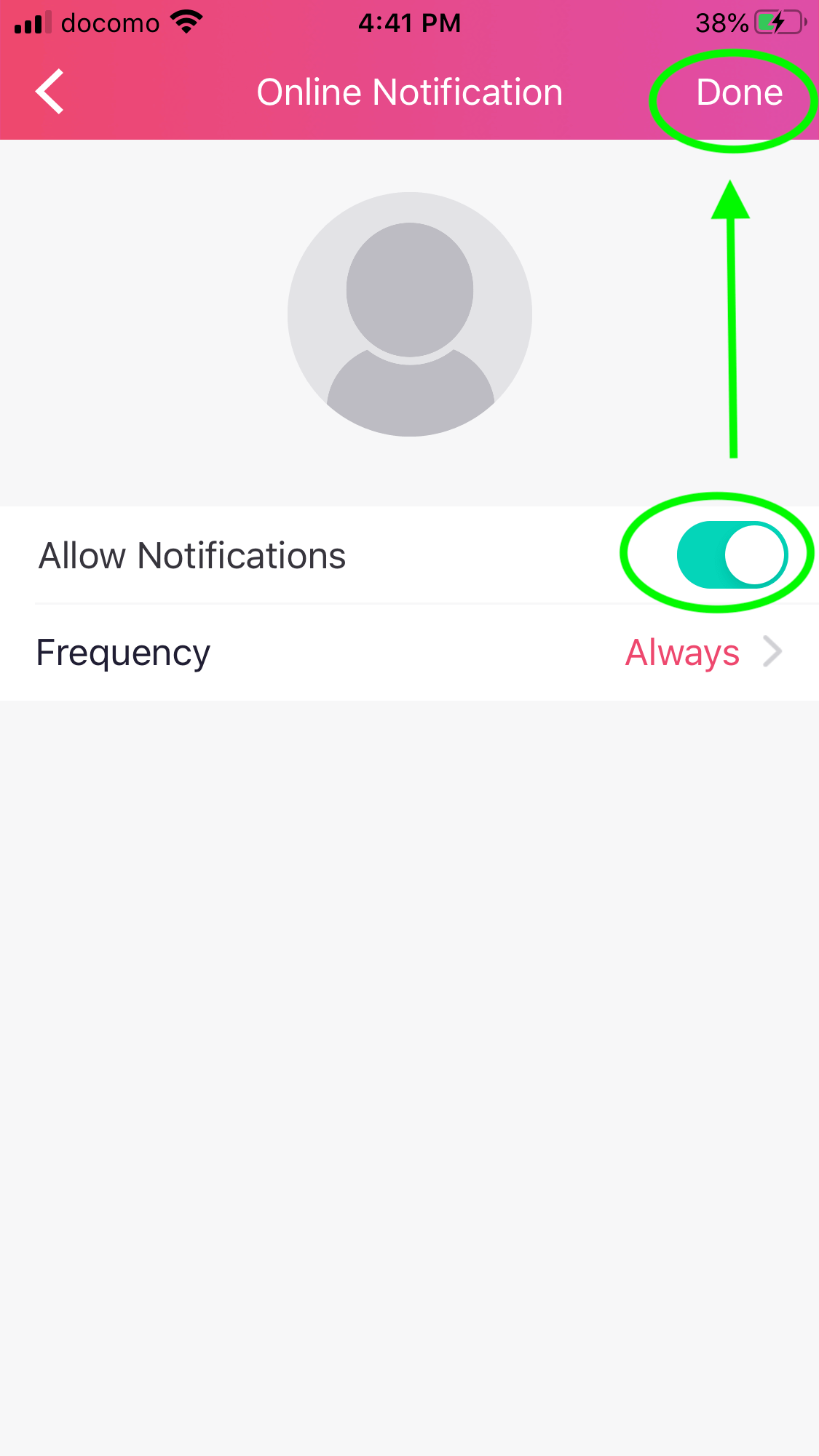 Once you have turned on the Online notification setting for that user, when he gets online that day, you will get a push notification!😻
Then you can message him immediately to show that you care about him.😘
And when he just opens the app that day and suddenly gets a message from the girl he chatted with before, he will think...
Once you have turned on the Online notification setting for that user, when he gets online that day, you will get a push notification!😻
Then you can message him immediately to show that you care about him.😘
And when he just opens the app that day and suddenly gets a message from the girl he chatted with before, he will think...
That's destiny!😏✨
3.Auto Template Message We have noticed that many users do not use "Automatic template message" 💌 It is a function that will send a message automatically when they follow you and / or when they like your photo.👍 That means that the user has already visited your profile and liked you, it is a great opportunity for you to start talking.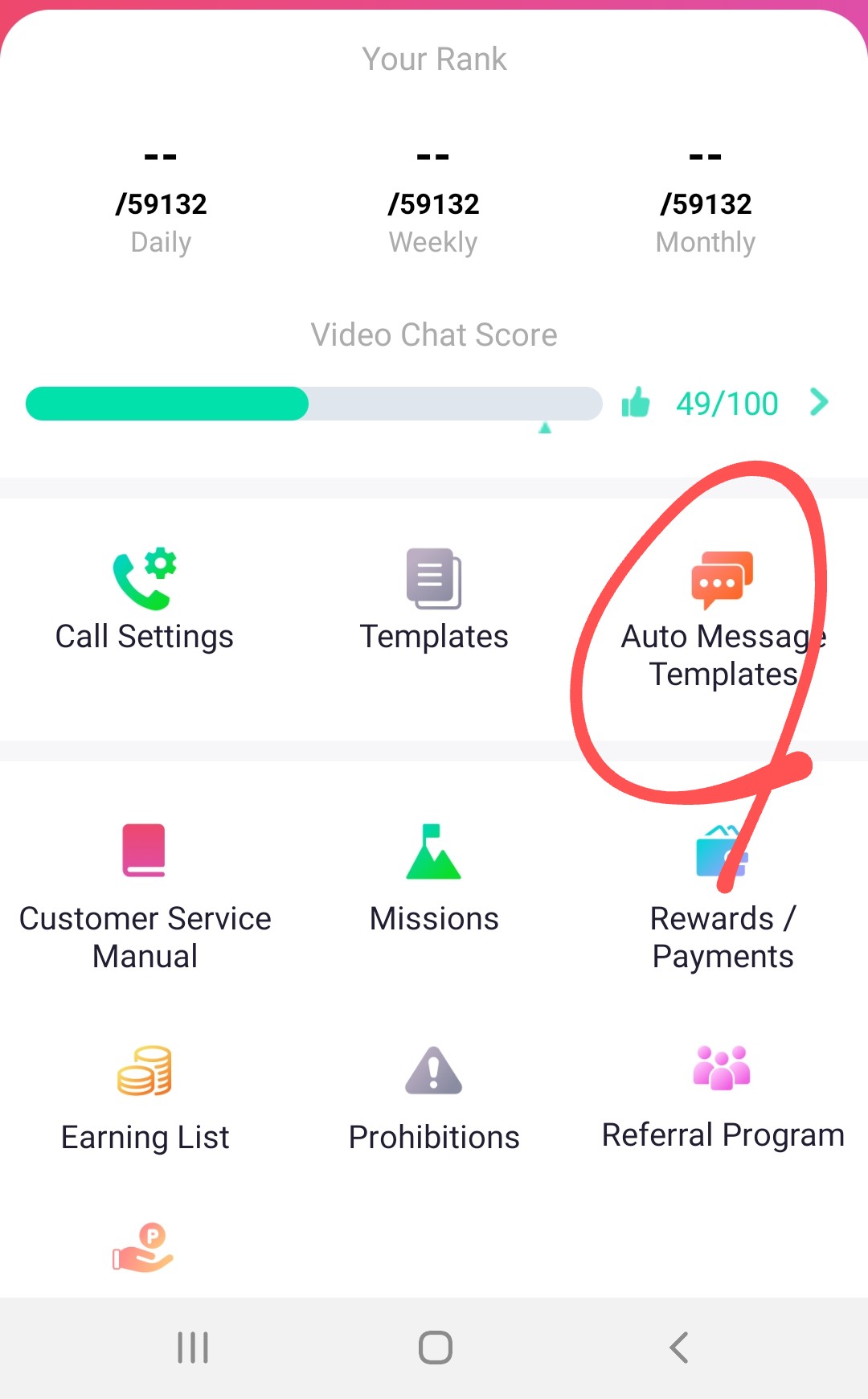 You can choose when you want the message to be sent automatically and write something to show your gratitude and invite them to talk to you.
You can choose when you want the message to be sent automatically and write something to show your gratitude and invite them to talk to you.
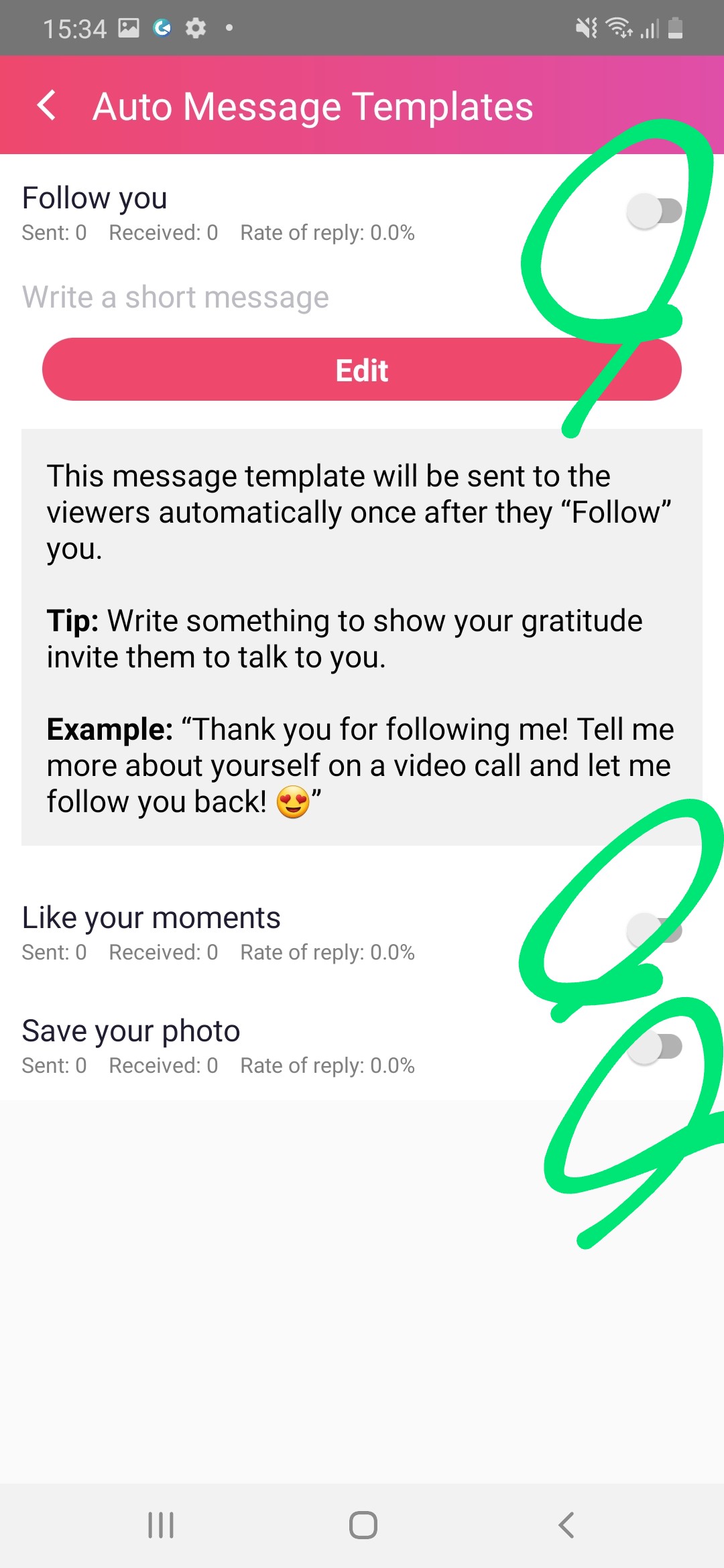
You can earn more efficiently by making full use of the app's features!🤗
